TRY COOLPDF NOW
You can try CoolPDF free of charge for 15 days. After the trial period has expired, you are required to purchase a license, if you want to continue using CoolPDF. Currently, CoolPDF is available for Windows?only.
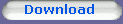 Version 3.00 Version 3.00
6,901,222 bytes -> 6739 KB -> 6.58 MB
SYSTEM REQUIREMENTSIntel Pentium or AMD CPU
16MB RAM or more
25MB free disk space
Microsoft Windows
10, 8.1, 8, 7, Vista, XP, 98, 98SE, ME, NT4, 2000, Server 2012, 2008, 2003.
TAKE A FEATURE TOURTake a tour of the key features of CoolPDF, click here to start. | HELP ON DOWNLOAD
- Hey, don't feel badly if you don't know how to download software. Right click with your mouse on the "Download" image on the left. You should see a small box or dialog box appear. Select/Choose and click (left unless otherwise specified) on "Save Target As...". Now another larger box will appear. Click on the file/folder you want to save the software ("coolpdf.exe") to. Now you might think you are done BUT wait. You need to remember where you put it. This would be called the directory or folder.
- After you have downloaded the software, here the setup program is "coolpdf.exe", double-click the icon of this program to start the installation of CoolPDF. The installation is simple and easy.
|



